Telegram US Group List 1333
-
Group
 23,378 Members ()
23,378 Members () -
Group

تعرفه تبلیغات کرمانشاه ۱۹ 🔴
522 Members () -
Channel

تعرفه تبلیغات کرمانشاه ۱۹ 🔴
617 Members () -
Group

الشّهِيد أحمَد مَشلَب🕊
1,255 Members () -
Group
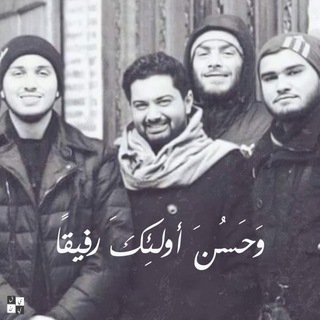
الَشَهِيَدْ جِهَادْ عِماْدْ مُغْنِيَةْ🌸
3,026 Members () -
Channel

الشَّهيد قاسِم شمخة🕊️♥️
497 Members () -
Group

گروه زیست شناسی
6,532 Members () -
Group

[ 新界 區 ] SPA / 樓上骨 /足仔 分享區
26,848 Members () -
Group

نكت اﺿحك وافـتهـڼ
2,541 Members () -
Group

[ 港島 區 ] SPA / 樓上骨 /足仔 分享區
18,381 Members () -
Channel
-
Group

کانال پایه هفتم
61,291 Members () -
Group

کانال پنجم دبستان
47,126 Members () -
Group

کانال ششم دبستان
55,504 Members () -
Group

کانال دوم دبستان
48,400 Members () -
Group

کانال پایه هشتم
49,248 Members () -
Group

روح الروح♥♡
2,059 Members () -
Group

Fortinet Community
2,299 Members () -
Channel

جـرئه انـ💋ـثى
324 Members () -
Channel
-
Group

TG MEGA VIP ( 7K+ | 10K+ )
583 Members () -
Channel
-
Group

Ijiranaide, Nagatoro-san sub español ❤️
738 Members () -
Group

𝙇𝙀𝙂𝙀𝙉𝘿 𝙊𝙉 𝘾𝘼𝙍𝘿™📣
10,432 Members () -
Group

درعه سودانيه
581 Members () -
Group

Новости Москвы
19,447 Members () -
Group

مكتب الرحمه لملابس الاطفال ❤️❤️
5,772 Members () -
Channel

🎄┊𝐁𝐓𝐒 𝐖𝐎𝐑𝐋𝐃 ! ᴮᴱ
2,393 Members () -
Group

شعر شعبي عراقي
1,803 Members () -
Group
-
Group

.
18,911 Members () -
Group

🎁OFFERTE💸SCONTI🔥COUPONS
338 Members () -
Group

کانال جدید seryal_100
1,417 Members () -
Group

عٓاٖشــــــق َبنت َصنعٓاٖء
4,865 Members () -
Group

Werewolf Moderator
441 Members () -
Group

🎋کانال پرسش وپاسخ🎋
887 Members () -
Group

Лаборатория психотерапии
1,722 Members () -
Channel

دار السلام 🥰🥰
638 Members () -
Group

𓆩『𝐅𝐈𝐑𝐄 𝐁𝐈𝐑𝐃 𝐆𝐑𝐎𝐔𝐏 』𓆪
1,129 Members () -
Group

كُنَّاشة 📮
436 Members () -
Group

GRUP CHAT
1,173 Members () -
Group

توحيد واتباع
1,843 Members () -
Group

..
506 Members () -
Group
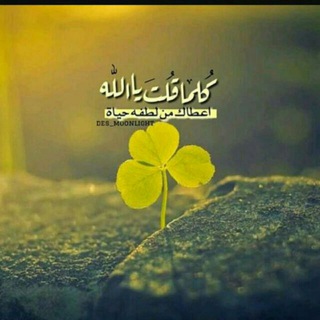
🌕معنا حياتك أجمل🌕
739 Members () -
Group

Non unirti qua
2,422 Members () -
Channel

- فففهاد ⁸².
924 Members () -
Group

Игорь Коротченко
14,713 Members () -
Group

• مسامع الخير •
960 Members () -
Group

حہٰٰٓرٰوًف͒ہٰٰ ، خٰ̐ہرسٰٰـآٲء “̯
371 Members () -
Group

سؤال وجواب |~ 🌼
11,715 Members () -
Group

Star Wars|Зоряні війни
872 Members () -
Group

جمال داخلي وقسوة حياه ✨
369 Members () -
Group

AKM
1,432 Members () -
Group

﮼المـرآم 🦋
310 Members () -
Group

🔥Full-Time Trading (ВХОД)
2,527 Members () -
Group

قصص القرآن
11,019 Members () -
Group

مميزين💌💫📖
599 Members () -
Group

رفيق الروح♥
1,468 Members () -
Group
-
Group

‹ⲃạṥạм»
902 Members () -
Group

𝘐𝘯 𝘵𝘩𝘦 𝘯𝘦𝘸 𝘣𝘭𝘢𝘤𝘬 𝘱𝘢𝘨𝘦.➶︎
335 Members () -
Channel

Manga Manhwa Manhua
711 Members () -
Group
-
Group
-
Group

آمریکا با پرگار
50,790 Members () -
Group

EU IR Flight Ticket
3,100 Members () -
Group

کارشناسی آمریکای شمالی
5,376 Members () -
Group

US VISA
14,503 Members () -
Group

تحصیل در کانادا پرگار
16,887 Members () -
Group

الطب يجمعنا
1,681 Members () -
Group

Corrupted brain
4,182 Members () -
Group
-
Group
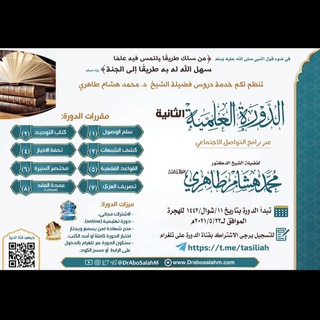
الدورة التأصيلية عبر برامج التواصل الاجتماعي
2,010 Members () -
Group

HeyMods Spanish Official
4,943 Members () -
Group

🔵FxScalp Academy🏧
1,320 Members () -
Group

اقتباسات من كُتب و روايات.
739,706 Members () -
Group

حكايه حلم ✨
2,296 Members () -
Group

الصُّحْبــه الصَّالِحَـــه🌸 ً
425 Members () -
Group

Верстка сайтов HTML/CSS/JS/PHP
2,954 Members () -
Group

Eleven up Movies 11up Movies
531 Members () -
Group

دلــع شــوايــا♥️☘
4,978 Members () -
Group

قصص قصيرة 📚
3,965 Members () -
Group

مُجرد ذاكّـره.
3,210 Members () -
Group

MUDIDI ✌TECH
9,338 Members () -
Group

وتبقى الذگريات .😔💙
1,099 Members () -
Group

. 𓌹 ⿻ ོ|| 𝐍𝐨𝐭 𝐟𝐢𝐧𝐞 𓌺 .
393 Members () -
Group

Noticiero Anime & Manga
1,014 Members () -
Group

قصص وروايات هوى الروح
1,192 Members () -
Group

قناة ᔕOOᑎ
358 Members () -
Channel
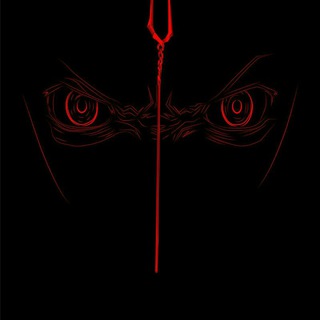
Не делай этого 😔
10,279 Members () -
Group

نلتقي بأغنيـهہ.ة
943 Members () -
Group

مكتبة سراج السالكين
447 Members () -
Group

امپراطور
70,342 Members () -
Group

Atikaa Hussein
491 Members () -
Group

My Teaching Treasure
745 Members () -
Group

Nationalist News
639 Members () -
Channel
-
Channel

Рупар COVIDa | Рупор COVIDa
2,064 Members () -
Group

🇨🇳 Mondo Offerte Cina 🇨🇳
444 Members () -
Group

🎀ن❤️ع❤️مـ♥̨̥̬̩تـ♥̨̥̬̩ي🎀
1,672 Members ()
To access this feature, swipe right on the homepage and tap on “Saved Messages”. This is your personal space, where you can send as many files as you want to store on Telegram Cloud and then access them from any device, including Mac, PC, and Linux computer. Do you know that Telegram offers a handful of readymade app icons so that you can change the look of the icon depending on your home screen layout? Ever since I stumbled upon this hidden Telegram hack, I have been using it to amp up the home screen customization game. If you are also in the same boat, you would find it pretty cool as well. Powered by Playwire
Learn more Read also: WhatsApp vs Telegram vs Signal: Which messaging app should you use? Speaking of multiples, Telegram allows you to upload additional profile photos. While the latest photo is the profile picture your contacts will see, they can swipe to see the rest of your pictures. When multiple users share their live location within a group, they’re displayed on an interactive map. To use this feature, choose “location” from the attachment menu and tap on “Share my location for…”
In addition to these functions, you can enable in-app browsing that lets you open external links within the app. All these options are available under the “Chat Settings” section. Customize the Look of Telegram In fact, Telegram supports verifiable builds that allow outside developers to check whether the code published on GitHub is the exact same code that is used to create the app, which you have downloaded from Google Play or App Store. To do this, head over to Telegram settings and choose ‘Folders’. Here you can create as many folders as you want and add both personal chats as well as groups and channels to any of the folders. You can also order the folders you just created, but note that the default ‘All chats’ folder will always be the first one.
Telegram is kind of a big deal for me. We all have that one person that annoys us by sending too many forwarded messages. Well, Telegram makes it really easy to silence such a contact. Just open the chat and tap on the profile photo of the contact.
Warning: Undefined variable $t in /var/www/bootg/news.php on line 33
US